Telegram Notification for WooCommerce Documentation
1. How to get Token
Just talk to @BotFather by to click url: https://telegram.me/BotFather. Opening Telegram dialog chat, text /star and send to bot
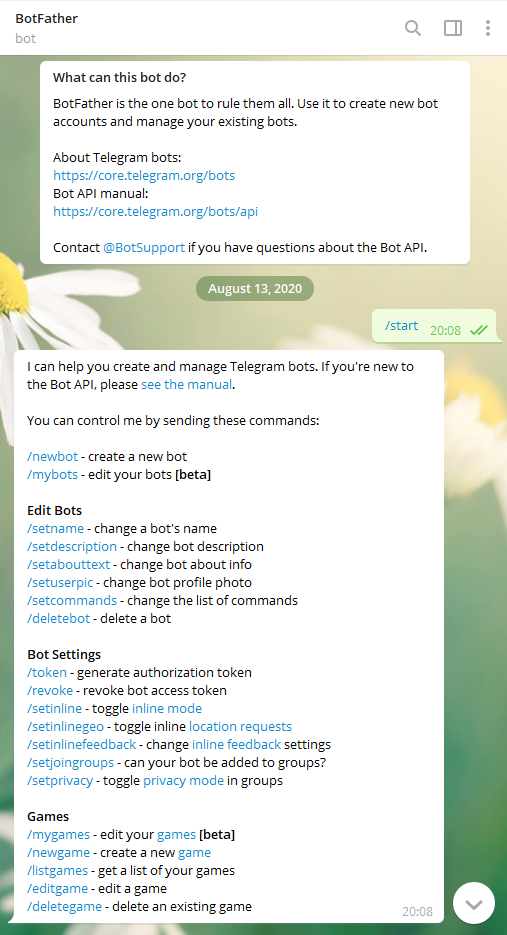
Then, text /newbot to create a new bot
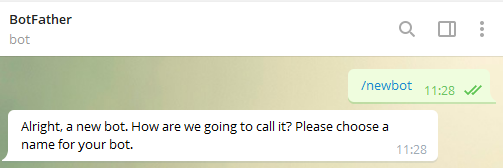
Type your bot name. Note: your bot name must have end with Bot word. Sush as: ChoPluginsBot
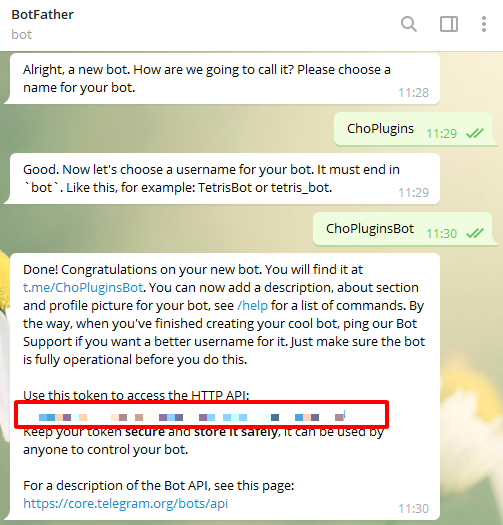
After sending you will get Token to access HTTP API
2. How to get ChatID
Just talk to @userinfobot by click url: https://telegram.me/userinfobot. And text /start to send
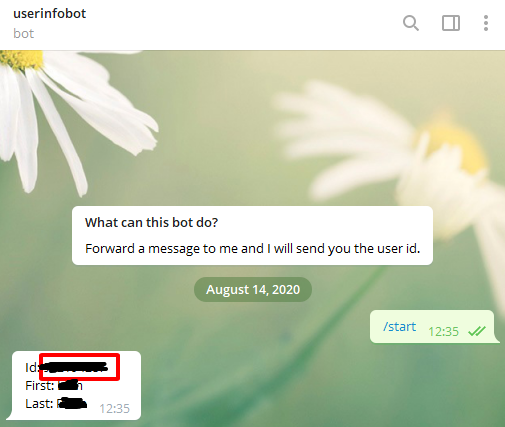
3. How to get Group ID
You add @GetIDsBot into your group, GroupID will be display
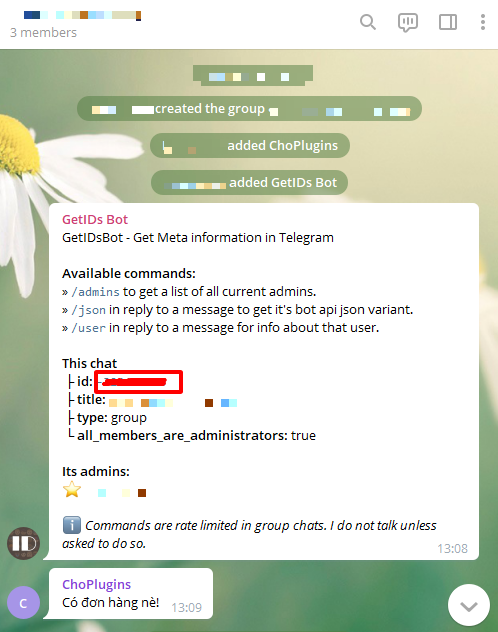
4. Setup Telegram Notifications for Woocommerce Plugin
After install plugin file
Access to WooCommerce menu, Settings submenu and Telegram Notification tab
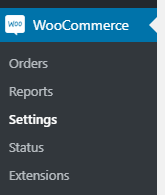
Next, in the settings, you need to enter Token and ChatID/GroupID which you got before
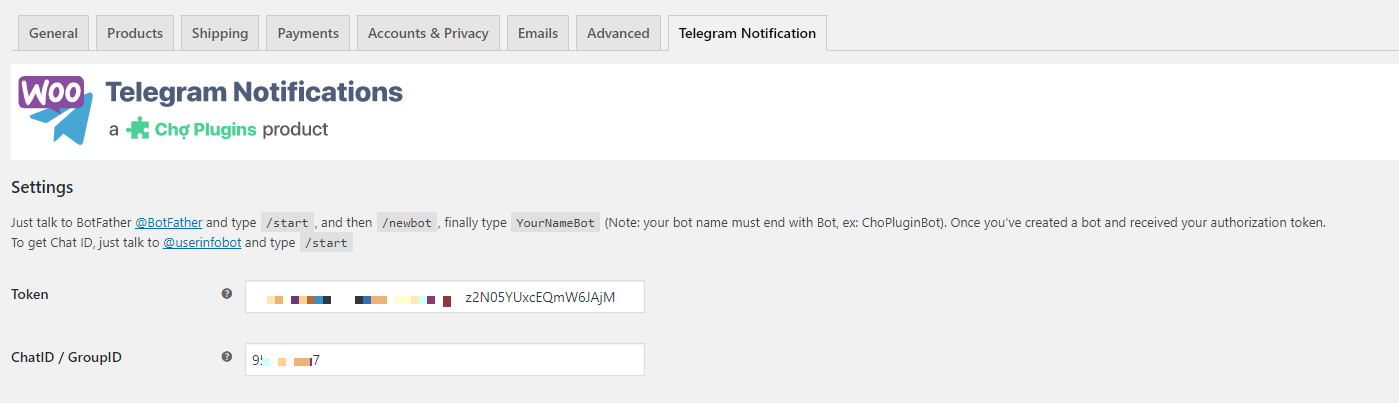
Default, notification will be sent when order is placed. But if Order Status Changed is checked, this feature is disabled. Instead of, it will be sent when the order status changes match the statuses you selected below (Select order statuses)
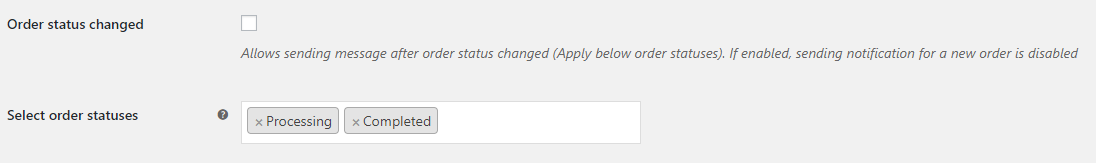
The message content informs you to enter a template, the plugin supports some basic HTML tags and shortcodes to help display some order information.
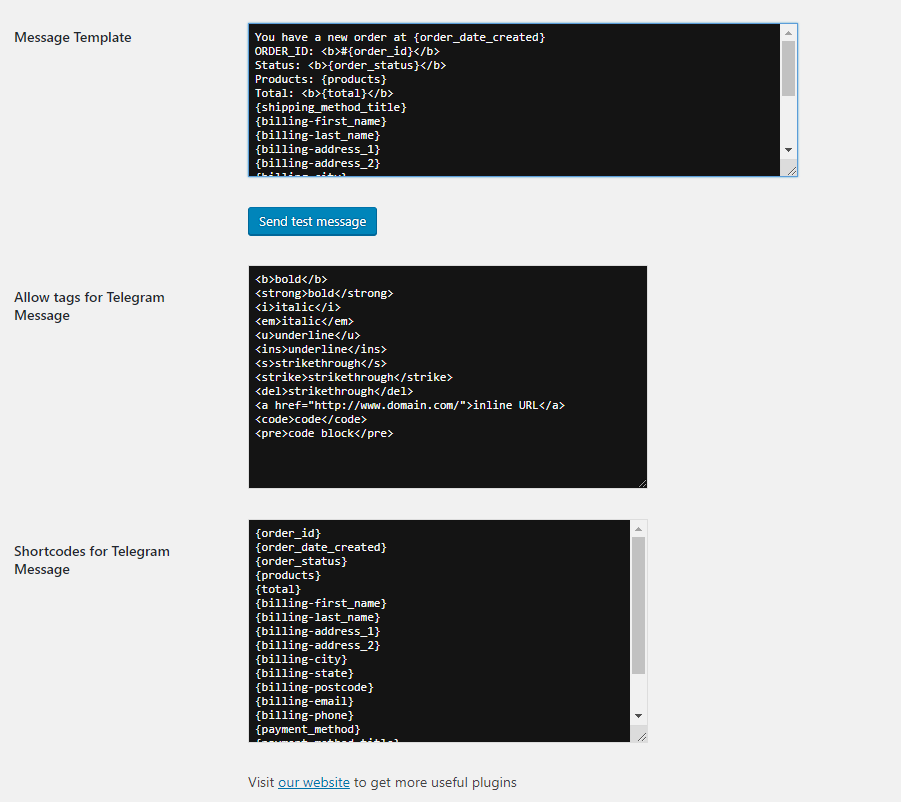




 Lam
Lam
