1. Cài đặt plugin
Custom PC Builder Lite for WooCommerce trên Wordpress Plugins Maketplace2. Cấu hình
Nhập liệu đầy đủ danh mục sản phẩm (Product Category) của WooCommerce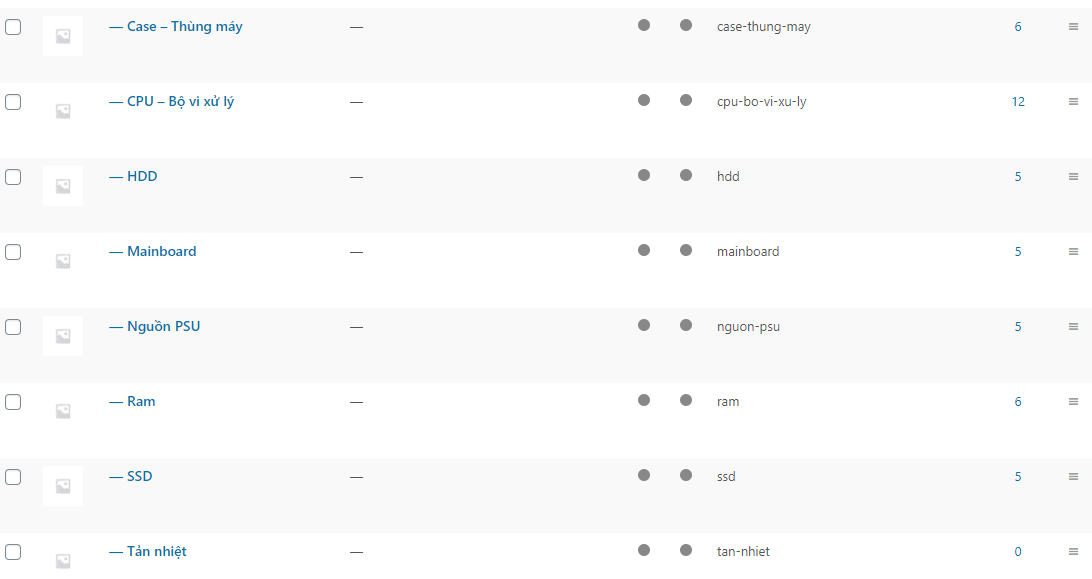
Nhập liệu đầy đủ thuộc tính sản phẩm (Product Attribute) của WooCommerce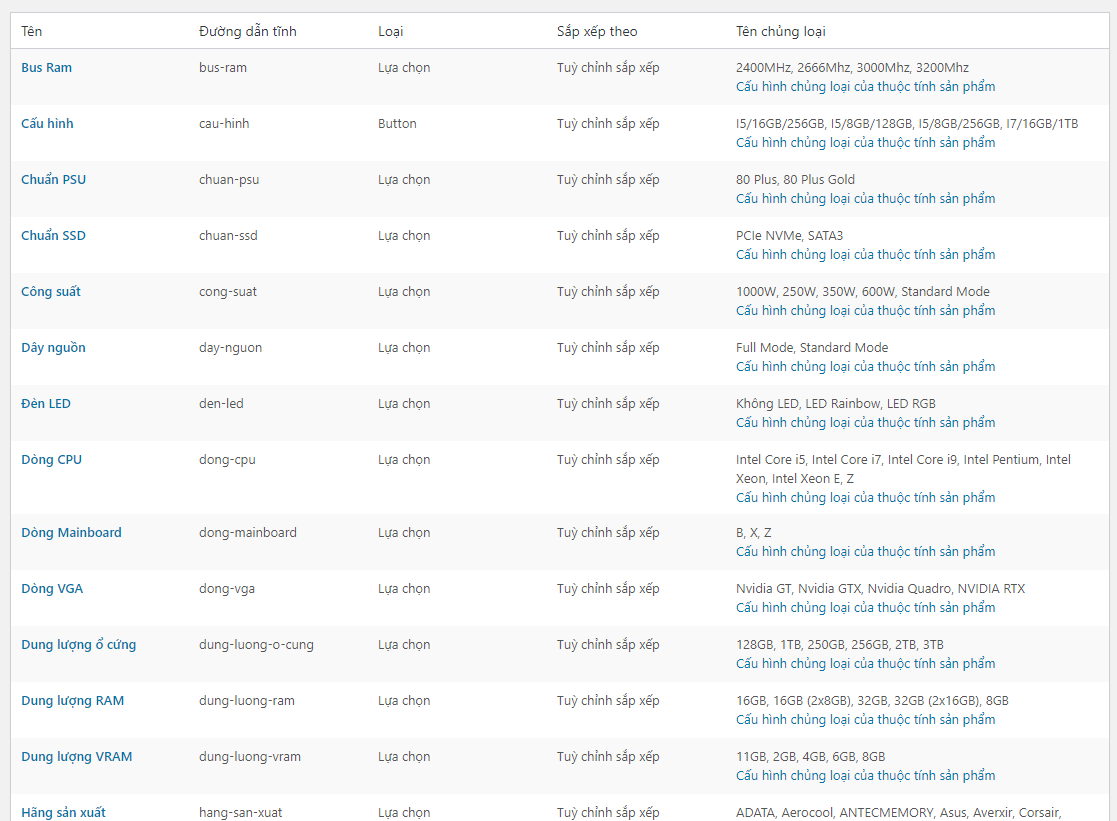
Nhập liệu đầy đủ sản phẩm (Product) của WooCommerce
Vào Cài đặt – Custom PC Builder
Chọn Select Category để hiển thị theo Row. Title sẽ nhận mặc định theo Category (có thể tùy chỉnh)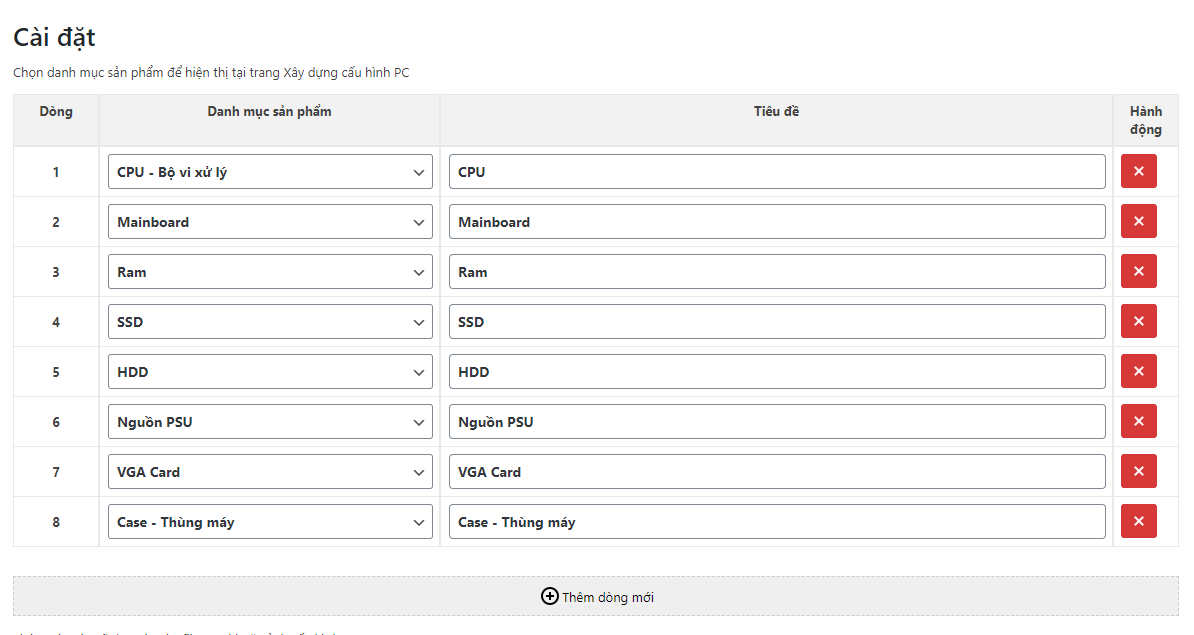
Nhấp vào nút Add new row để thêm dòng mới.
Nhấp Update để lưu lại cấu hình
3. Tạo trang frontend page
[custom_pc_builder] vào nội dung của trang hoặc bài viết1. Install
Custom PC Builder Lite for WooCommerce on Wordpress Plugins Maketplace.
Trần Long
Tuyệt vời
code hay lắm